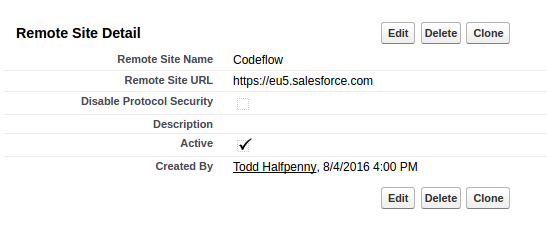Background
As part of MobileCaddy package 1.0.38 and shell apps v1.2.0+ the package and Codeflow now supports the exposure of metadata API calls to facilitate workflow tasks. This metadata API access requires that a “Remote Site” be added to the org.
This only should be added on developer and sandbox orgs – it should not be needed on production orgs as Codeflow never connects to those.
Potential Error
If you do not have a remote site added to the org and attempt a Deploy to Salesforce then you might be faced with this error;
“Metadata API is not available. You must create a Remote Site to your own org to use Platform Utils”
Instructions
- Go to Setup
- Search for “remote site” and click on Remote Site Settings
- Add a New Remote Site with these details;
Remote Site Name: Codeflow
Remote Site URL: The orgs domain up to the first “/”. e.g. https://eu5.salesforce.com/NOTE: If you’re using a My Domain you need to make sure the domain you enter matches that on the Setup -> Domain Management -> My Domain page. This value is case sensitive. - Click Save
For example;