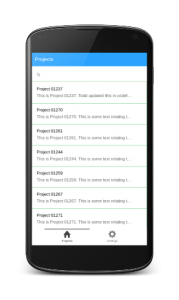Yesterday myself, Paul and Justin attended the first London Salesforce Developer’s meet-up of 2015. We had all been to many in the past but were particularly excited about this one, as Doug Chasman and Skip Sauls were presenting on the much hyped Salesforce Lightning.
The meetup was hosted for the first time at the dotmailer offices near London Bridge, they provided excellent facilities which were matched only by the quality (and quantity) of pizza and beer supplied generously by the kind folk at MakePositive. So big thanks to both companies.

Doug and Skip (though mainly Doug, as Skip had laryngitis!) talked and demo’d us through the history of Lightning, the architecture of Lightning Component, some examples and a look into the future to see what’s on the roadmap. There was a lot of information passed on, and I have to be honest and say I don’t want to (or maybe can’t) regurgitate it all here… but I will cover what I seem to believe are the main nuggets that got me thinking.
Lightning and Aura
- Before Lightning became available to developers Salesforce had been using it internally for sometime.
- In fact SF1 is built using Lightning.
- Lightning is also known as Aura. Salesforce’s marketeers didn’t want to call it Visualforce2
- Aura is Salesforce open source UI framework, and can be found on github here.
- Anyone out there can contribute to Aura through Pull Requests, and with that their work will end up inside Salesforce and powering Lightning.
- Aura/Lightning is built by the same team that built Visualforce

Security
Doug also covered (many times) the fact that trust and security were high priorities… obviously that was great to hear. This eye on security has meant a couple of things. 1) lightning components (on the platform) live on a lightning domain. 2) Communication to/from the client/server parts of Lightning components is locked down. This point was one of the very few “guidances” that is put on how components are used.
Here are a few other points on Lightning;
- There will be a Component Exchange, a-la AppExchange
- The client/server comms are called Action Services. There are options to box car calls as well as other behaviours (display-last-known-good, auto-refresh, etc).
- Offline capabilities are limited to read at present. Create and Update are on the roadmap (no dates given).
- BIG SAFE HARBOUR – Summer ’15 should see the ability to put Lightning Components inside Visualforce pages.
- As well as Lightning Components being available for use in Visualforce pages, Lightning Out will also enable Lightning components to be used within other containers (websites, etc).
- The Lightning team are working closely on getting integrations with other JavaScript libraries. These include Angular, Polymer, React, Meteor, and others.
For more information on Lightning, check out the Salesforce developer site.
All-in, the session was excellent. Both guys showed passion for the platform and certainly for Lightning. If you get a chance to see them talk then I’d definitely recommend it.
Big thanks to Anup and Co. for another brilliant meetup.
Want More Salesforce?
If you have a thirst for more Salesforce goodness then come along to the Create Mobile Solutions in a Flash session of the West London Salesforce1 Users and Developers group, where our good selves will be among the presenters.