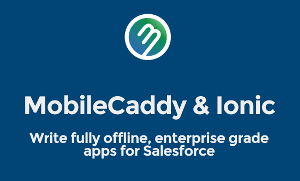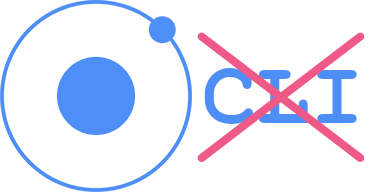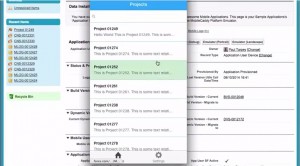With the recent push of Salesforce’s App Cloud Mobile, their Summer ‘16 release, and the update to Salesforce1 for iOS, you’d be forgiven if you thought that full offline was now available to all Salesforce mobile users through the stack mentioned above. But as always, the Devil is in the detail.
The number one thing of all time asked for, for Salesforce1… is offline.
– Marcus Torres, Senior Director, Salesforce
It’s no lie that some offline functionality is available, and as Marcus Torres, Senior Director Product Management mentions, offline was one of the most requested features in Salesforce1. What we need to be aware of, as CTOs, Solution Architects, and Developers, though, is just how much offline functionality we get.
Offline Data in Salesforce1
Included in what we do get in Salesforce1 with offline read/edit support is:
- Records for Recent Objects recently accessed, limited for the first five objects (excluding Files) in the Recent section of the Salesforce1 navigation menu.
- Records for Other Objects viewed in current session
- Note: that recent means records that have been accessed within the last two weeks.
So what don’t you get?
- Access to Recent Objects you’ve never viewed
- Access to Recent Objects you’ve not viewed in the last two weeks
- Access to Recent Objects that are not in the top 5 of the “Recent section of the Salesforce1 navigation menu”
- Access to other objects that have not been accessed in the current session
- Access to dashboards not seen during the current session
- Access to Visualforce pages.
Why is this Important?
A few scenarios spring to mind that could cause some issues with the above limitations:
Imagine a user of your app is a salesperson of agricultural equipment, they’re out visiting a client in the poorly connected countryside. They’ve already cached the account data they’ll need (they’ve even remembered to do that) and that’s proved useful as they were able to create a lead offline. Their meeting finishes earlier so they pop to another client at another farm nearby. That meeting goes really well, and they want to capture new opportunities… but they can’t, since this account’s details weren’t in their cache.
Or how about your users trying to take an order for a product they’ve not accessed before whilst selling medical supplies in a hospital?
If you can’t fulfill these tasks then your process,
and your business, is broken.
When it comes to business critical processes, not only complex ones, you need to go beyond Salesforce1’s offline capability.
With MobileCaddy your device not only downloads and securely stores your recent items – using the same encrypted method used in Salesforce1 – it also pulls down and keeps in sync any records that you might need for your work, so you can perform all your tasks offline.
MobileCaddy and Offline-First
MobileCaddy is built with disconnected users at its heart. By designing and supporting apps with an Offline-First approach MobileCaddy not only has its data offline, but also its logic. This means complex business logic and constraints – including parent/child relationships, field level access control, etc – are all in place and functioning, allowing for 100% offline create/edit support.
We’ve incorporated unique features such as full offline data and logic,
customisable UI, performance monitoring and analytics
– Justin Halfpenny, CEO, MobileCaddy
And because MobileCaddy apps are Offline-First they’re also faster. The majority of database reads and writes are to the local store, meaning normal page and app tasks are completed instantaneously, rather than waiting for network transactions to take place. As our CEO recently stated, app performance is not to be underestimated in the enterprise space.
MobileCaddy takes app performance even further. Instead of having all fields for all records buzzing up and down over the wire, we’re able to define exactly which fields should be mobilised, and also which records users require. And during sync operations we also only pass deltas across, lightening the load even further.
Take Home
When contemplating your Salesforce mobile solution make sure you’re aware of the constraints in the offerings available, and that you pick the route that’s going to give your organisation or your clients the mobile advantage they deserve. And in the words of Adam Seligman (EVP, App Cloud, Salesforce), “Sometimes you want to build completely custom apps… take advantage of local device features… do offline sync… we’ve got that in the mobile SDK.”
Fill-in the form below to see how MobileCaddy can really take your apps offline and experience the value of true enterprise mobility