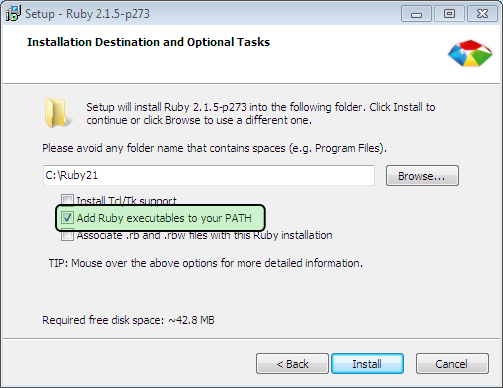To make use of the MobileCaddy shell or seed applications to ease your development process then you will need to install a few tools first. The tools needed are;
- npm
- grunt-cli
- ruby
- sass
On a Mac
Git
We recommend you head over to http://git-scm.com/book/en/v2/Getting-Started-Installing-Git to see the best, most recent method of installing git.
NPM
There’s a Mac .pkg available for node, grab it from http://nodejs.org/
GRUNT-CLI
This is installed using npm. The -g flag is used to install this globally for our user, this means we can use this outside of the scope of this project.
|
1 2 3 |
npm install -g grunt-cli |
Ruby
It’s best, we think, to follow the official guide at the Ruby site for install… so head over there now. https://www.ruby-lang.org/en/installation/
Sass
This can be installed using gem, which is available following the installation of ruby.
|
1 2 3 |
gem install sass |
On Windows
Git
We recommend you head over to http://git-scm.com/book/en/v2/Getting-Started-Installing-Git to see the best, most recent method of installing git.
Note: be sure to check the “Use git from windows command prompt” option if you want to use the standard windows prompt.
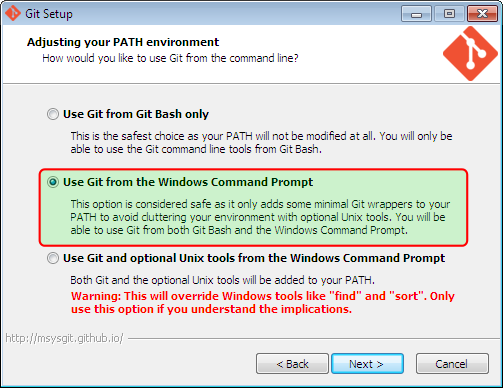
NPM
There’s a windows installer available for node, grab it from http://nodejs.org/
GRUNT-CLI
This is installed using npm. You can probably use the Node.Js command prompt from the start menu. The -g flag is used to install this globally for our user, this means we can use this outside of the scope of this project. Run the following from the command prompt;
|
1 2 3 |
npm install -g grunt-cli |
Ruby
It’s best, we think, to follow the official guide at the Ruby site for install… so head over there now. https://www.ruby-lang.org/en/installation/. There is a handy RubyInstaller which is probably the easiest way to get it.
Remember to check the Add ruby to your PATH variable when installing.
Note: you may need to restart your command prompt before you can go onto using ruby to install sass.
Sass
This can be installed using gem, which is available following the installation of ruby.
|
1 2 3 |
gem install sass |
On Linux
Git
We recommend you head over to http://git-scm.com/book/en/v2/Getting-Started-Installing-Git to see the best, most recent method of installing git.
NPM
There are several ways to install NPM and Node, so we recommend you head over to this page to choose the best for your setup. https://github.com/joyent/node/wiki/installation
GRUNT-CLI
This is installed using npm. The -g flag is used to install this globally for our user, this means we can use this outside of the scope of this project.
|
1 2 3 |
sudo npm install -g grunt-cli |
Ruby
It’s best, we think, to follow the official guide at the Ruby site for install… so head over there now. https://www.ruby-lang.org/en/installation/
Sass
This can be installed using gem, which is available following the installation of ruby.
|
1 2 3 |
gem install sass |