Our first MobileCaddy webinar is a great starting point for Salesforce developers who want to get building offline mobile applications using the latest and greatest JavaScript frameworks.

We will show you, by using the MobileCaddy suite of developer tools, how you can quickly create a new fully ‘offline enabled’ salesforce custom mobile application and get this running on a phone or tablet in just 4 easy steps.
At the end of the webinar we show a custom mobile app interacting with data on the platform that is fully functioning in terms of logic and data, with or without connection, that is also robust when handling dropped connections during these sync processes.
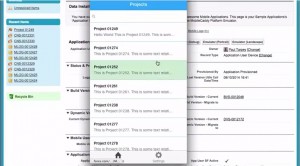
We show how the backend package allows you to mobilise data with a few simple point and clicks whilst at the same time setting the query parameters of the data for each ‘Mobile Table’, as well as setting the synchronisation type and failure & conflict behaviours. This will take around 10 minutes.
Once this is complete we then get our dev environment ready using the MobileCaddy CodeFlow setup process, again needing about 10 minutes.
Moving on to our application logic and we get coding out the JavaScript needed to create a simple time and expense application complete with a custom user interface. Here we use the bundled MobileCaddy SDK and the simple API calls to work with our locally stored application data. We are able to test and debug this with our local CodeFlow Emulator. 15 minutes and we are be ready for the next step.
Finally we push our pre-built application bundle to the platform and run up with our Platform Emulator and then grab a phone and run up showing the sync engine in action both online and offline.
This webinar was first held 10/11/14.